Discover Science 360°
Want to experience science in 360°? Now you can from anywhere! Whether with virtual reality glasses or by simply using your smartphone, tablet or PC, you can delve into our materials and coastal research.
Go on a Zeppelin flight with the coastal researchers, dive into the Clockwork Ocean or have a look around our unique magnesium twin-roll casting machine!
Hereon App
You can easily view all clips via our Science 360° app. Just click on your mobile device's shop to download the app:
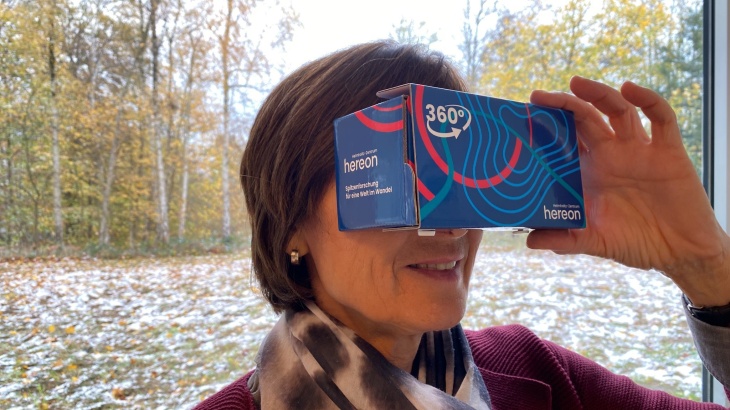
Photo: Hereon/Tanja Baschek
If you have Hereon virtual reality glasses, they first must be assembled according to the enclosed instructions. You must then prepare your smartphone and access the video you would like to view on this page. Click the icon below on the right in the player to access the virtual reality mode. The screen is divided into two sections – one for each eye. You must now fasten the smartphone into the glasses so that the image is sharp. Now you can view the material from all angles as if you were in a planetarium.
Smartphone requirements: iPhone5/Galaxy S6 or newer.
Goggle assembly
On our YouTube channel we have a playlist with all our 360° videos: Science 360°
You can explore the fascinating content of materials and coastal research conducted in Geesthacht with your own devices by using the Hereon’s 360° player.
Directly on a Smartphone/Tablet:
You only need to move your smartphone in order to view the 360° content. The player uses the motion sensors on your mobile device (iOS, Android). You will be looking in different directions depending on whether you look up, down, right or left.
Virtual Reality Glasses:
Click the icon below on the right in the player to access the virtual reality mode. The screen is divided into two sections – one for each eye. You will also need a holder for your smartphone so that the image can be viewed in sharp focus. Now you can view the material from all angles as if you were in a planetarium.
PC screen:
Please use the mouse or the W, A, S and D keys to change the viewing angle on the PC.
Device Requirements: iPhone5/Galaxy S6 or newer.



